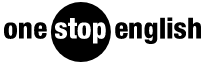Close menu
- Home
-
Children
- Back to parent navigation item
- Children
- CLIL
- Grammar
- Sustainable Development and Global Citizenship
- Support for Teaching Children
- Vocabulary & Phonics
- Warmers & Fillers
- Topics & Themes
- Teenagers
-
Adults
- Back to parent navigation item
- Adults
- Business and ESP
- ESOL
- Exams
- General English
- Grammar
- Skills
- Support for Teaching Adults
- Sustainable Development and Global Citizenship
- Vocabulary
- Professional Development
- Online Teaching
Tech Tools for Teachers: Digital Narrative
By Nik Peachey
In the second instalment of his series, Nik Peachey looks at digital narrative and how it can be used to help students develop their communication skills both inside and outside the classroom. Nik provides a comprehensive overview article on digital narrative, a downloadable lesson plan and a printable how-to guide.
You have no more free resources left
Already a registered user or subscriber? Sign in.

We’re glad to see that you’re enjoying onestopenglish.
Please register to continue accessing resources.
It also helps us understand you better. This means we can continue to improve onestopenglish based on your needs and start to serve up more relevant content.
It’s free and takes just a few minutesREGISTER
Join onestopenglish today
With more than 700,000 registered users in over 100 countries around the world, Onestopenglish is the number one resource site for English language teachers, providing access to thousands of resources, including lesson plans, worksheets, audio, video and flashcards.
Follow us and connect...
©Macmillan Education Limited 2023. Company number: 1755588 VAT number: 199440621
Site powered by Webvision Cloud