Keith Kelly provides us with some useful tips and practical ideas for using video in the classroom.
Video - It's just about the best way to bring the real world into the classroom in all its sound and vision glory. Plus, it's still a medium young people most readily relate to. Using video can be a handful in the classroom despite all the good intentions of the teacher. This article sets out key things to think about, tips for use, tips for tasks, procedure tips, tips for sourcing video materials. But, the message is simple - practice makes perfect!
Anchor Point:1Practical tips
If you have access to a TV and video / DVD player in your classroom, or a mobile one you can book and bring to class, then you are all set. Make use of it! But practise first! If you don't have one, but there is one in another room in your school which you have to book, try out some ideas on your own or with a colleague before taking your class along for a lesson.
If you have a PC station in your classroom (or several PCs, or your own laptop, or a students' laptop), you can offer multiple activities where small groups do video tasks, while others read, talk, self-study. Whatever the shape and size of your classroom, it's a good idea to try and accommodate a PC area for small group work with Video.
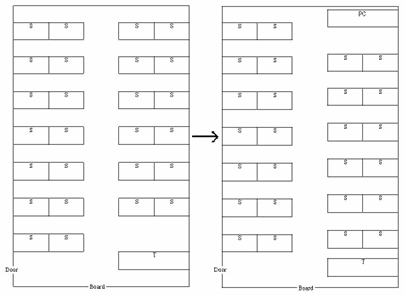 |
 |
It's easy to have groups of students listening to a video on a computer by using headphone splitters. This means that they can be getting on with viewing while the rest of the class are working on other areas undisturbed.
For downloading video from the Internet, you will need a latest version of your media player - for example, Real Player - which has a function which offers to download video, or specific software for this purpose. Please note that you should be aware of the copyright issues when copying any video from the Internet!
Anchor Point:2Ten procedure tips for viewing as a whole class
- Make sure the video viewing is part of a sequence of activities.
- Identity chunks in clips that can be used for a focus or a break. Short chunks are best.
- Try to avoid video watching where students are in a darkened environment where the mood is very relaxed (or tired!), make sure students know it's an active viewing task!
- Ask pre-viewing questions.
- Use the pause button during viewing to ask questions about specific sections of the clip. You can use picture pause, for example, to talk about a visual in the same way you might use a poster or a screen image.
- Use the sound pause to predict what is going to come next. This is very useful if you feel students need a focus on a particular language item or structure.
- View with no sound to get students to guess spoken / sound content. This could be with a focus on intonation.
- View with no picture to get students to imagine what is actually happening based on what they can hear.
- Relate the video to other areas of learning by making specific reference to content.
- Use post-viewing questions.
Anchor Point:3Task tips
Watch the video yourself and make a note taking frame based on the clip's inherent structure. It may be that you have, as I did recently, a news clip which reports on different sources of pollution and their consequences you want to use for Science or Geography. Watch the clip and identify how many factors are mentioned. Create a table with headings to represent cause, consequence, solution:
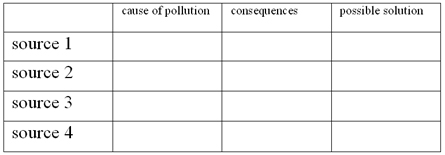 |
A simple frame like this will help students watch and listen for specific information in the clip. Then:
- Prepare a handout with the frame.
- Play the video and students make notes using the note taking frame. Tell students to scribble down any other relevant information, data, names and facts around the table to be sorted out later.
- Follow this up with a speaking task or writing task based on the information collected and following the structure of the clip.
You can get students to focus on very specific detail in the clip or a particularly difficult section by telling them to watch, pause and write as if they were transcribing a part of the clip.
Anchor Point:4Places to go for video film on the Internet
YouTube http://www.youtube.com/
There are many educational clips here, some good, some bad, but you have to find them. There's not much else to say that isn't already famous about this site. Note though that there are forums you can join on YouTube where you can find out information about video clips, their use, their upload, download and all else you might need to know. There are some very good DIY clips on educational topics which do just as good a job as any professionally produced clips on the same themes. Why not make your own films for use with your students and post them to YouTube?
If you do make use of YouTube video, don't forget to make use of the viewers' comments as well. With a little work it's possible to copy and paste comments (with the rubbish and nonsense filtered out of course) into a single document and continue discussion based on the video and a reading of the viewers' comments.
BBC http://www.bbc.co.uk/schools/
The BBC website has a section dedicated to schools and if you do a search within this section for 'video' you will find many clips you can use for all areas of the curriculum.
Teachers TV www.teachers.tv
Teachers TV has plenty of film clips on educational themes, but there is the disadvantage that you can't download the clips if you are based outside the UK. This is a shame, as there are many good resources on the site.
Archive.org www.archive.org
More than 80,000 films on archive which are stored in general themes, some of which are copyrighted, some non-copyrighted, and some open source videos. There's a lot to browse so you might want to sign up and join a forum to find out what people are using most.
Public Broadcasting Sevice www.pbs.org
The Public Broadcasting Service has a lot of film available for teachers. There are even programming schedules for educational programmes (as well as others) in the teachers' section: http://www.pbs.org/wgbh/nova/teachers/.
National Geographic http://www.nationalgeographic.com/
National Geographic has some first class video about the planet, the environment and nature.
However you use video in your teaching it goes without saying that this medium is a key part of any teaching repertoire. The good news is that the technology has become much more user friendly and there are plenty of help pages and forums for teachers to visit to ask for information if there is something they are not sure about. How are you using video in your teaching? Let us know and share your best ideas and worst problems with colleagues in the discussion forum here at onestopclil.
Topics
Teaching tips

A selection of useful and practical hints, tips and tricks, including FAQs on downloading audio and podcasts, and a series of articles by Adrian Tennant covering techniques and strategies for teaching listening.
- 1
- 2
- Currently reading
Teaching tips: Using video in the classroom
- 4
- 5
- 6
- 7
- 8
- 9
- 10
- 11
- 12
- 13
- 14
- 15
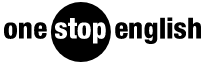









No comments yet