Expand your students’ vocabulary with this set of free-time activities flashcards!
Improve vocabulary practice with these new Interactive Flashcards! This material is downloadable and very user-friendly. You will find an infographic to guide you step by step.
It is important to download and save files within your computer. Do not open files in the browser. To ensure correct functionality, open the folder where you saved the Interactive Flashcards. These should be opened as pdf files. Then follow these steps:
- Open the file: Each word is an individual flashcard. Each one can be opened as an independent file. Several files can be opened at the same time. This might take time, it depends on your equipment.
- Click on the image: You will see the image. Click on the image to make the word appear and disappear.
- Activate sound: The Interactive Flashcards include spoken words. You can activate the sound by clicking the Play button. This can be activated as many times as you may need.
- Alternate interactivity: Word and sound can be activated and alternated as needed. You can make words appear and disappear after the sound and viceversa. Use these functions to vary practice.
- Close and reuse: Close the file without saving changes. You can use these flashcards again.
- Hidden surprises: Some flashcards have a hidden surprise… they move! This can help you motivate your students. Ask them to pay attention and find the hidden surprises.
Downloads
Click link to download and view these filesHow to Use Interactive Flashcards
PDF, Size 0.3 mbbaking cookies
PDF, Size 1.53 mbdraw a picture
PDF, Size 1.64 mbeat pizza
PDF, Size 1.41 mbfly a kite
PDF, Size 17.31 mbhave a milkshake
PDF, Size 4.81 mbmake a video
PDF, Size 1.9 mbplay an instrument
PDF, Size 1.63 mbread a book
PDF, Size 2.06 mbride a bicycle
PDF, Size 2.71 mbsing a song
PDF, Size 1.58 mbwalk
PDF, Size 1.57 mbwrite a poem
PDF, Size 1.7 mb
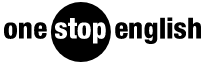





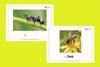
No comments yet