In the latest instalment of the Tech Tasks series, Tom Walton looks at different ways that graded readers can be used with technology in the classroom to motivate learners to improve their reading and writing skills.
Bringing graded readers to life with technology
No one reads books nowadays, do they? It’s possible that none of your students – or at least not many – read books, even in their own language. Apart from anything else, they’re probably too busy on their mobile phones and social media. But if they’re learning a language, they really do need to do a lot of extensive reading in order to become proficient in the language; and if their level is still only around A2, then graded readers are a great place to begin. Perhaps we could also find ways to use their phones to interest them in a reader.
General tips
For general tips on using graded readers, see the guide on www.macmillanreaders.com, ‘Using graded readers in the classroom’. When it comes to using technology, and specifically with activities 1-10 (suggested below), you probably want to do the following:
- Ask your learners to do them as pair or small group activities. It means that more English gets used for more communication and, in addition, makes the whole experience of reading a book and doing things with it a shared one, which is great for motivating people to read.
- Set up a shared digital space (e.g. a community blog page) where your learners can publish and comment on ideas produced in activities 1-10. We’ve previously looked at Edmodo groups (‘Creative writing with Edmodo’) and at Google+ (‘Communities ‘Learners as editors with Google+ Communities’) for doing that.
- Most of the activities (below) get the learners to use technology to create things. However, remember that most important is the choosing, planning, discussing, scripting and rehearsing that the activities will involve – and the use of language that they will require. In other words, the learners are primarily in class for the use of language, not the technology.
10 Activities that work
The activities below assume that all the students are reading the same book (which facilitates both group project work and discussion) but most could also be done with a class library, with everyone reading different readers. They are intended for teens or adults, A2 or above, and up to C1 or C2. If you are teaching above First Certificate, note that there are some great anthologies of unabridged short stories in the Macmillan Literature Collections.
Pre-reading discovery activity
This one really only works if your reader is about a historical figure (e.g. Princess Diana, Gandhi, Nelson Mandela). Before reading, your learners should find out all they can about the person from someone else (not from the Internet) and do so in English (a fun task for students to do at home with parents or siblings, no matter how limited their English!). They should then condense all they’ve been told into a single sentence and share it with the class. Alternatively, on an interactive whiteboard, you can create a mind map which can be converted to an image and easily shared. If the discovery activity generates lots of questions and doubts and debate about the person, that’s fantastic, as answering those questions gives the class a reason to read. Once your learners have finished reading the book, return to your learners’ statements and see if they were ‘right’. This idea would probably also work if you are using one of the Macmillan Cultural Readers.
Discuss it
To generate interest in any reader you need to find discussion points that will generate debate, particularly with groups at B2 and above. It’s wonderful when that happens ‘live’ in class and we just talk about it, but if you’re using a platform like Edmodo or a Google+ Community (or even a WhatsApp group), technology provides you with a forum on which that discussion can take place. I know lots of learners who say they don’t like reading, but not too many that don’t like talking about a good book, and NONE that don’t enjoy ‘chatting’ about it.
Dramatize it
Take a chapter or particular point in the story and turn it into a radio play, to be recorded and shared with the rest of the class (for which ’Speaker Studio’ is a really great app). It can be fun to record with the sound effects provided on the app. Alternatively, video a scene using a mobile phone, bringing in suitable costumes and props; note however, that the sound tends to be poor, unless it’s filmed somewhere with no background noise and is shot largely in close-up. Anyone who would rather not dress up, or act and be recorded can still participate as the director or camera crew.
Wordle it
www.wordle.net is a site that lets you create ‘word clouds’. In pairs or small groups, your students should pick out the 15-20 most important words, phrases, dates, or names from the story and then put them into Wordle, making the most important words largest. They should present their word clouds and justify their choices. A word cloud makes a great task because it requires your learners to go back to the text and read through it carefully to pick out the details and discuss them with their partners. See also the tips and examples on my blog, here.
Timeline the story
Creating a timeline of the plot (or the historical facts, if you’ve chosen that sort of reader), is another great task for getting your students to go through the text carefully, picking out details and debating their importance. There are lots of online tools that enable you to create timelines, none of which I’ve ever found entirely satisfactory. Instead, I recommend www.prezi.com – although it’s really intended for animating presentations, it can work really well for telling a story.
Present it
If you have a class library of different books, then getting your learners to present the book they’ve read to their classmates is the obvious task; if you’re all reading the same book, then you can have different groups present different characters. Some books may also lend themselves to a balloon game debate, in which learners debate the merits of the characters and who should remain or be thrown overboard in a sinking balloon. See also the suggestions made in Tech Tasks: Collaborative presentations for using Google Drive for group presentations.
Animate the story
www.voki.com allows your learners to create an animated character and to record audio, which the avatar will then ‘speak’. Because you can (to some extent) ‘design’ your character, it’s a really fun way to bring the characters in a reader alive. Alternatively, there are cartoon makers like www.zimmertwins.com that are another great way to bring the stories alive.
Selfie it
Everyone loves selfies, don’t they? Have your students take selfies of themselves reading the book (or have a partner take the selfie) to show different plot points in the story and/or their reactions to it (intrigued, amused, frightened, etc). Alternatively, they could selfie themselves as one of the characters at different points in the story. With www.pixlr.com, you can easily create a collage of different selfies, which are then fun to share and see if we can guess what the selfies are supposed to show. Note that if students do the task in a pair or small group, it isn’t necessary for everyone to appear in the images, if someone would rather not, and that collaborating on creating the selfies is another opportunity for use of language.
An imaginary film version of the story
In small groups, your students should pick a title for the film (not necessarily that of the original book title) and a tag line, plus the names of the actors and director to be in it, as well as designing the poster. Glogster (www.glogster.com) or, again, Prezi, make interesting tools for this task, though it can also easily be done as a PowerPoint or Google Drive slide. I actually prefer to keep the technology really simple because technology complexity often seems to lead to less language actually getting used. It’s also a lot of fun for everyone to have to ‘pitch’ their ideas to the rest of the class, as if to a film company interested in buying the rights; again, this would require a short presentation to the class.
Creative writing
A reader can make a great starting point for creative writing activities (which in turn are great for recycling language from the story). A class blog, or an Edmodo group, or shared Google Drive documents, all make great tools for collaborative writing projects. What you can do will obviously depend on your reader, but writing a prequel or sequel works with lots of stories, as does writing an alternative ending. If your reader is set more than about 25 years ago (or a lot more than that), creating a ‘modern’ version of it can be fun. What would the characters post on their Facebook pages, for example? Or how would the story have been different if the characters had had WhatsApp on a mobile phone? More ideas on using Edmodo for creative writing can be found in the article ‘Tech tasks: Creative writing with Edmodo’.
Where to find out more
Using Graded Readers in the Classroom
Level test to see which books will best suit your students’ language level
Tech Tasks for the Class
- 1
- 2
- 3Currently reading
Tech Tasks: Graded readers
- 4
- 5
- 6
- 7
- 8
- 9
- 10
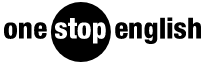









No comments yet