The opening video and accompanying lesson idea in this series help you get to know your students’ digital lives.
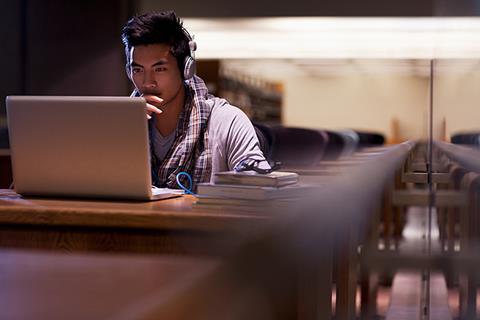
Lesson idea 1: Introduction: Getting to know your students’ digital lives
Tools needed for this class:
- The website https://padlet.com/
- This YouTube clip about adults and smartphone use: https://www.youtube.com/watch?v=PU6sMOB9b-E (Warning: This clip features some adult images and themes that may not be appropriate for your students. Please review the video before using it with your class.)
- This YouTube clip about children and their iPads: https://www.youtube.com/watch?v=dN04OO67_do
Device: smartphone, tablet or laptop
Other materials: beamer (to show the video)
Main activity: Creating a padlet (students interview each other about smartphones and other technology, write a short summary about their interview partner and share it on padlet).
Time needed: one hour
Preparation: You, the teacher, need to create a padlet to share with the students (use https://padlet.com/support/padlets_makeapadlet; there are many helpful videos on http://www.youtube.com if you prefer to see how it is done, just type ‘how to make a padlet’ in the search bar). Also, make a list of possible questions you would like to use.
Step-by-step guide
Step One (5 mins)
Introduction: Explain that you want to get to know your students’ digital lives: you would like to know how much, and why, they use technology. Show one of the two funny clips about technology use. Afterwards, ask the class if they recognise that behavior. Do they use their smartphones a lot, or know anyone who does? Do they use any other devices? What do they use them for? Studying? Playing games? Socialising?
Step Two(10 mins)
Creating the questions: Ask students to brainstorm in groups (of 3–4 students) possible open-ended questions they could ask each other about which technology they use and why. For example: what is their favourite device and why? Or, how long do they spend on the internet per day and which sites do they visit? What is the best or most unusual place they have taken a selfie? They need to have at least 10 questions. (Note: You could link this activity to grammar.)
Step Three(5-10 mins)
Posting the questions on the wall: The great thing about padlet is that as long as the students have the link to the wall you have made, they can post things on the wall immediately. This makes padlet a great first-time tool because you don’t have students setting up accounts or logging in before they can use it. You can share the link via the beamer, or send it to the students via email or even scan it in with a QR code.
Ask the groups to choose their best two or three questions and post them on the class padlet wall you have made. Check that there are at least 10 open questions; you may need to add some of your own if you think important questions are missing.
Step Four (10-15 mins)
Interviews: Put the students into pairs. Explain that they have 5 minutes to interview their partner using the class’s questions. They need to pay attention and maybe take notes, as they will be expected to write a short summary of their partner’s answers.
Step Five (15 mins)
Writing up the interview: Explain they need to write a short summary in full sentences of what they have found out, including the name of the student they interviewed. They can type it immediately on to the padlet (although some students may prefer to make a draft before posting their work). You could even make a new padlet wall where they could upload their interviews. It might be nice, as a rounding off activity, to get the students to give a compliment about each interview.
Digital tool selection: Introduction
- 1
 Currently reading
Currently readingDigital tool selection: Introduction
- 2
- 3
- 4
- 5
- 6
- 7
- 8
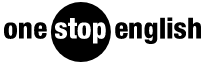








No comments yet