This lesson idea looks at how to stimulate interaction using collaborative writing.

Lesson idea 2: Stimulating interaction: Collaborative writing
Tools needed for this class:
- The internet
- A tool in which collaborative writing is facilitated, such as Google Docs (see https://zapier.com/blog/best-collaborative-writing-apps for other ideas).
Device: laptop
Other materials: Useful websites
- Opening lines in literature (adults):
www.irishtimes.com/culture/books/ten-great-opening-lines-in-literature-1.1732305 - Giving feedback:
www.assessmentforlearning.edu.au/professional_learning/peer_feedback/peer_strategies_enhance.html - Roles in collaborative learning:
www.readwritethink.org/files/resources/lesson_images/lesson277/cooperative.pdf - Working with young learners:
www.dailyteachingtools.com/cooperative-learning-tasks.html
Main activity: Write a short story (maximum 500 words) using one of the lines from a famous novel.
Time needed: 1–2 hours
Preparation: Select 10 opening lines from one of the first two websites above.
Step-by-step guide
Step One (5 mins)
Introduction: Explain that students are to choose one of the opening lines of a book. They are going to write a short story using this first line, so they should choose one they like.
Step Two (5 mins)
Brainstorm: This step can be done on paper or digitally. Ask students to think about the opening line. What is the opening line about? Think about possible characters: who are they; what are their names, ages, personalities like; what do they do? Think about possible situations: what has happened before this, or what is going to happen? Where has it happened, which country? Is in the future, or in the past, or in the modern day? Is it real or even a dream?
Step Three (5-10 mins)
Collaborative work: Put the students into groups according to their choices – ideally groups of three of four students. If someone is the only one to have chosen a certain line, give them the choice of joining another group which you allocate or allow them to work on their own if that’s what they prefer. Collaborative learning works best when each member has a role. For example, each group should have (see useful websites above for more information):
- Leader (allows everyone to be heard)
- Researcher (searches online for vocabulary and grammar issues)
- Writer (types ideas in group document)
- Timekeeper (ensures the task is completed within the set time).
Ask students to discuss their brainstorms in their groups. Are they similar? Are they completely different? They should start to plan a story; they don’t need to use all of the ideas in the brainstorms.
Step Four (45 mins)
Writing: Students write the story in a Google document (one per group). As this involves a lot of typing, my students prefer to type it using a computer or laptop rather than a smartphone. The document must be shared with the other members of the group, so that everyone can see what is being typed. If you notice that some groups are finding it difficult to be ‘creative’, I find it helps that to have a few ideas of your own which you can give to struggling students.
Step Five (15 mins)
Feedback: Share the finished documents with the other groups – this can be via Google Classroom (they can post these on the timeline), or one of the members of each group could read their story aloud (this could be the role of the timekeeper). To keep things positive and to encourage further sharing, I ask for positive peer feedback. Depending on the level of their English, students often mention things like ‘good English’, ‘lots of difficult words’, ‘it was funny’, or ‘I liked it when this … happened’. In the useful websites list above, there is a website which suggests different ways to give feedback if your learners are not experienced in this. Finally, as a follow-up, it is also a good idea to share the titles of the books which you have used lines from. This often stimulates some students to go and read the actual books!
Digital tool selection: Introduction

The opening video and accompanying lesson idea in this series help you get to know your students’ digital lives.
- 1
- 2
- 3
- 4
- 5
- 6
- 7
 Currently
reading
Currently
reading
Digital tool selection: Stimulating interaction
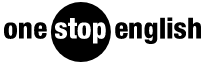











No comments yet