Mulitmedia presentation programs (e.g. Microsoft PowerPoint) are a good way of storing and showing images and text in unusual ways – as a high-tech slide show. Here are some teaching ideas, all suitable for classrooms with only a single computer.
Fast flash pictures
- Select 10-15 interesting pictures off the Internet (www.google.com has an excellent image search facility).
- Paste one full screen image onto each slide of a presentation.
- Set the display time for each image to 1 second.
- Gather students around the screen and then play the 'show' once – each picture will flash past quickly.
- Afterwards students meet up in small groups and try to construct a list of all the items they can remember seeing in the pictures. After 5 minutes replay the show – and then again whenever it seems useful.
Fast flash vocabulary
Do the same – but instead of pictures, show recently studied words (maybe all from one lexical area, e.g. kitchen words).
Fast flash stories
You could extend the Fast flash pictures activity by telling students that all the pictures connect to make a story. Students discuss, work out and write a short narrative.
Fast flash texts
- Prepare a slide with a short written text on it (maybe from the next coursebook unit?).
- Make sure the print is large enough to be readable by people standing in front of it.
- Make a second blank slide. Set up the program so that you can manually flick between text slide and blank slide with a mouse click.
- Start with the blank slide visible. Divide the class into teams of 4-5 students.
- Ask an easy gist question and get the first group to come to the screen.
- Flash the text at them for a very short time e.g. 10 seconds – then send them away to discuss and come to a joint answer.
- While they are discussing, the second, third team etc. will also come and see the same flashed text.
- When all have seen and written their answer, repeat the activity, moving on to more difficult questions (and longer viewing times).
- At some point you'll need to show them a normal printed text – but the flash technique can be an interesting and exciting lead-in.
Fast flash dictation
- Select a short text and divide it into short 'chunks' (i.e. coherent pieces shorter than a sentence).
- Put one chunk, in large print, on each slide, each followed by a blank slide, so that playing all the slides in sequence will cycle through the whole text.
- In class, display all the slides once, giving students time to read and understand them.
- Then play it through again more slowly, briefly flashing a text chunk followed by a blank slide.
- Students should write down each chunk. Flash the texts faster than it would be possible to copy them down – so that students have to work on catching the whole meaning and structure of each chunk rather than just copying the individual words.
Imaginative materials
- 1
- 2
- 3
- 4
- 5
- 6
- 7
- 8
- 9
- 10
- 11
- 12
- 13
- 14
- 15
- 16
- 17
- 18Currently reading
Imaginative materials: using computers to teach English
- 19
- 20
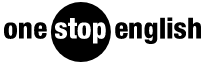










No comments yet