Students combine all of the technologies and tools learned in the previous five activities into a longer project, allowing them to use their creativity to produce a polished final product.
Level: Intermediate (B1) and above
Interaction: Pairs, groups, whole class
Aim: To practise reading, speaking, listening and writing by producing a multimedia guide
Language focus: Mixed, mainly present tenses, descriptions and processes
Technology: Students’ mobile phones or tablets, PCs or laptops with PowerPoint or Keynote
Procedure
1. Tell the students they are going to produce a multimedia guide to their school or language school. The guide will be made up of digital photos, audio and video recordings and interviews.
2. As a whole class, brainstorm what content the guide will have, e.g.:
- video interviews with teachers / students
- digital photos of the building, grounds, people, etc.
- audio interviews
3. Divide the class into four groups:
- Group A: Storyboard and music
- Group B: Digital photos
- Group C: Audio
- Group D: Video
Each group will be responsible for collecting the media that’s needed using their phones and / or the other technology provided. Group A need to put together a running order for everything and to source some Creative Commons background music for the presentation.
After the brainstorm in Step 2, all groups should have a good idea of what they’re looking for but with less independent groups you may want to prepare some simple suggestions along the following lines:
Group B: Digital photos
Get a variety of photos of different people and places. Try to make sure that your photos are interesting and reflect the project aims. Take a lot of photos so that you can choose the best ones later with the group.
4. Give each group plenty of time to collect their resources together. Students should use the remainder of the lesson to go around the school and collect all the information they need. You could spread this task over the course of two lessons.
5. In the following lesson, bring the class together as an editorial team and allow each group to share what they have found. As a class, decide on which elements should be used and which shouldn’t.
6. Divide the class into pairs or different small groups and have each produce a presentation using PowerPoint or Keynote on their PCs or laptops, incorporating the selected resources from Step 4. You could set a limit for the number of slides in the presentation and give a time limit, e.g. 30 minutes.
7. Once they have finished, let students tour the different presentations to compare and contrast with their own work.
Follow-up
Once students have practised in the safe environment of the classroom / school, you might like to follow up with a more personalized presentation as homework, allowing students to do a similar project based around a hobby or interest.
Variation
If you’re working with older groups, you may want to try a project that gets them out of class and into the town or city around them. Students might produce a guide to their city or country, or to the city they are currently studying in. Important note: Ensure that students are all aware that they must ask for permission to take pictures of, record or film any member of the public.
More technically-adept classes may want to try producing a final video, using something like Apple iMovie or Windows Movie Maker, and sharing it on YouTube or producing an online multimedia poster using Glogster.
Mobile English

As an accompaniment to their Mobile English series, Nicky Hockly and Gavin Dudeney provide an informative overview of mobile and hand-held learning.
- 1
- Currently reading
Mobile English: Our school
- 3
- 4
- 5
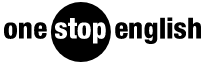





No comments yet