We have put together a list of ten things you need to know to get the most out of technology such as the internet, computers, phones, tablets, email, apps, social networks, blogs and so on, followed by a few ideas on how to use technology inside and outside the classroom. You can find plenty more of course … on the internet!

Ten things you need to know to get the most out of technology
1. Sometimes things don’t work! Whenever you use technology (and this counts not only for computers but also for DVD players and so on), always have a backup plan in place. For example, if you are planning to use a dialogue on a CD, you can read it aloud yourself; if you are planning to use a website or YouTube clip, think about how you will replace that activity with an alternative if you lose the internet connection. Remember this is a language class, not a technology class. The students will always be able to learn some language whether the technology works or not.
2. Get students to help you with technical problems, they can often solve them and enjoy contributing. It’s a good way to use English in an authentic situation too.
3. Learn from tech savvy colleagues and websites about interesting ways of using technology in class. If you work in a school with interactive whiteboards, find out at least the basics on how to use one. Don’t pay much attention to the ’digital native vs digital immigrant’ argument (this argument is often used to portray teachers as luddites vs their whizzkid students). You’re never too old to learn something new, and you’re never too young to make mistakes with technology.
4. Allow students some control over technology. For example, if you are using a CD or MP3 for a listening activity, get a student to decide when to pause it. Encourage students to bring in their own listening or video materials to play. If you have a computer in class with internet connection, students can share their favourite websites for learning and practising English or use tools like online dictionaries to check vocabulary. If your school is willing to allow it, let students use their own mobile devices to share audio, video and apps in activities.
5. If you work with students in a computer room with multiple computers or with sets of tablets, consider having them work in pairs or threes to encourage speaking as well as reading. With younger learners, be especially clear on who has control of the mouse or tablet at what moment and make sure they take turns.
6. As a rule of thumb, welcome the use of personal computers, phones and tablets in class. Exploit them when you can. Have students send each other messages in English, check vocabulary, video themselves speaking English, make notes and so on. If students are playing games or texting their friends in their own language, the problem might not just be the technology, it could be that the lesson is not engaging enough. That said, especially with younger learners, you may wish to negotiate blocks of time with no devices if you think it will help them focus more on learning English.
7. Technology, especially the internet, offers students great opportunities to practise English outside class. Make some suggestions to your students and get them to share ideas. There are six of these at the end of this article.
8. Don’t overuse technology in class. Think about how it can help you introduce interesting content into the class and stimulate interaction, rather than provide gimmicks like drag and drop matching exercises, which are best done at home. Use technology if it a. makes your class better or b. saves you preparation time. Preferably both! Saving photocopies is another good reason.
9. Set up an online group or something similar like an email group with your students. This will help you build rapport, manage homework, share materials and links, and encourage further practise of English outside class. Some teachers use Facebook for this, but if that makes you uncomfortable there are education specific sites which are free and very good for this kind of thing (e.g. www.edmodo.com).
10. Technology, particularly the internet, can be a great facilitator for your own professional development as a teacher. You can share materials easily with other teachers, participate in groups and forums, blog and access a wealth of teaching materials and articles on line. There are many online and blended courses available allowing busy teachers and teachers in remote locations to access development opportunities more easily.
Six favourite ways teachers use technology outside of class

1. Set their devices to English (e.g. mobile phone settings in English, browser homepage to the BBC or a similar site, Google search preferences in English).
2. Record or video themselves speaking English or prepare speaking tasks in this way.
3. Join an online group or forum about something that interests them where the language used is English.
4. Do grammar and vocabulary exercises on websites for learners of English and / or download an app with practice exercises.
5. Watch film and song clips with subtitles / lyrics. Create playlists to share with other students in the class.
6. Download and listen to podcasts in English relating to topics that interest them.
Six favourite ways teachers use technology in class

1. Use online image banks (such as Google Images) to quickly clarify meaning with vocabulary items.
2. Play a short online video clip relating to the topic of the coursebook to help engage students.
3. Prepare slideshows or PowerPoint presentations of common lesson content (e.g. grammar rules, skills work).
4. Get students to create quiz questions for their classmates on a particular subject, researching information on the web.
5. Get students to make a one-minute video using their phones, scripted or improvised, individually or in pairs or teams.
6. Create a class blog where students and teacher can post stories, photos, ideas, assignments.
Downloads
Click link to download and view these filesSurvival Guide: Surviving technology: Article
PDF, Size 0.24 mb
Credits
Although it may seem old-fashioned to reference books in an article on using technology, we believe that the following works (available also in e-book format in most cases) are very good authoritative guides for English teachers in this area.
- Clandfield, Lindsay; Hockly, Nicky. Teaching Online. Delta Publishing, 2011.
- Dudeney, Gavin; Hockly, Nicky. How to Teach with Technology. Pearson, 2010.
- Mawer, Kyle; Stanley, Graham. Digital Play. Delta Publishing, 2012.
- Sharma, Pete; Barrett, Barney. 400 Ideas for Interactive Whiteboards. Macmillan, 2011.
Introduction to Survival Guide
- 1
- 2
- 3
- 4
- 5
- 6
- 7
- 8
- 9
- 10Currently reading
Survival Guide: Surviving technology
- 11
- 12
- 13
- 14
- 15
- 16
- 17
- 18
- 19
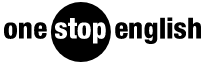









No comments yet