Use these interactive materials to deliver an online or face-to-face lesson on how to use visuals in presentations. Now with a downloadable video and an Interactive Worksheet!
Please note:
- The answers in Interactive Worksheets need to be exact in terms of spelling, punctuation and form. The worksheet will mark any answer as incorrect if it is not precisely the same as the answer key.
- In order to access the interactive “Check Answers” feature, the worksheets need to be downloaded to your computer, as it will not work if used directly in your browser.
- Interactivity in PDFs is achieved through a small file that is inserted in the PDF. Since it’s not a common file extension, some antivirus programs may flag it as a potential threat. Files are safe to use, and you can mark them as such in your antivirus program so this issue doesn’t present itself in the future.
Downloads
Click link to download and view these filesPCS: Using Visuals—Worksheet
PDF, Size 0.35 mbPCS: Using Visuals—Interactive Worksheet
PDF, Size 0.36 mbPCS: Using Visuals—Teacher's Notes
PDF, Size 0.17 mbPCS: Using Visuals—Video
Video, Size 13.55 mb
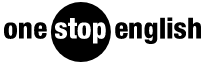






No comments yet